Virtual Whiteboard for Study – An atmosphere is needed for studies, but a classroom -like atmosphere cannot be created at home, due to which it becomes difficult to focus. Instead of your additional white board, you can now use the virtual white board and if the virtual reality is added to it, then the study becomes more realistic. Because of this, in today’s article, we will know how you can do the exam preparation with C VR Virtual Whiteboard tools with smart and visual effects at home.
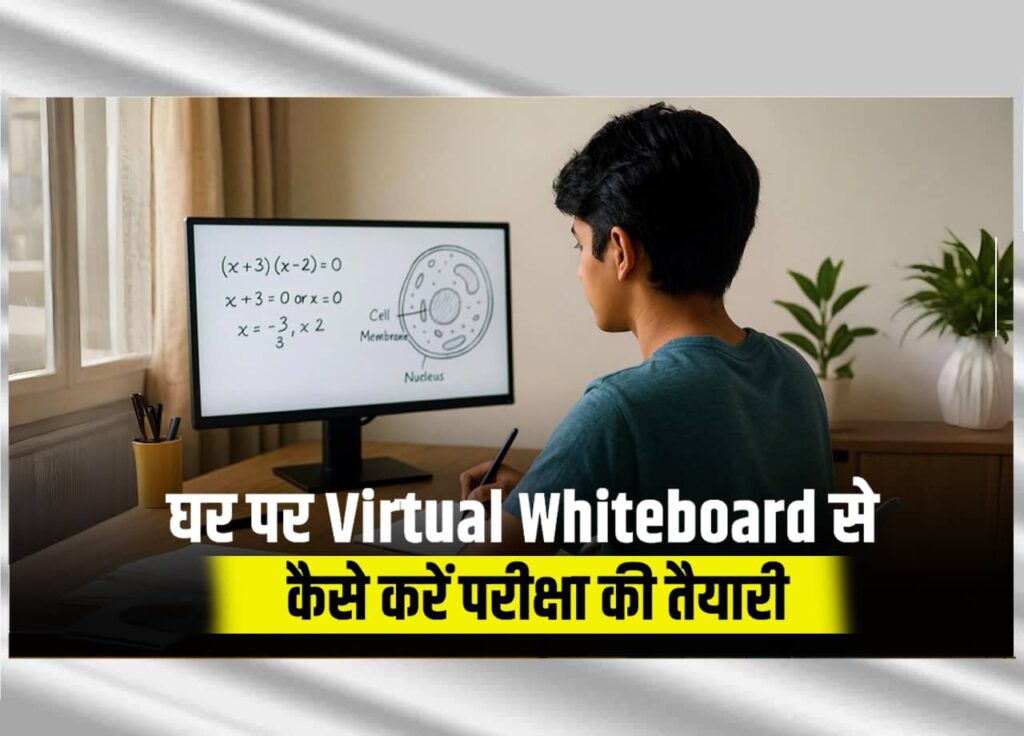
Virtual Whiteboard for Study – Overview
| Features | Traditional Study | VR Whiteboard Study |
|---|---|---|
| Visualization | Ltd (Notes & Books) | 3D & dynamic visuals |
| Focus level | Distraction high | Immersive & Focused |
| Note Making | Manual | Digital, Auto-Save |
| Collaboration | difficult | Live + Remote With Classmates |
| Ideal for | Text-based Learning | Conceptual + Diagram Learning |
Also read
What is VR Whiteboard?
Today for virtual classroom or study space virtual reality The white board is used. You can write 3D diagram on the white board and can see very rialistic virtual reality. On this board you can easily zoom, rotate and highlight.
With all this, it can be used even further through VR or desktop. Apart from this, many tools are also found in it like – Voice notes, laser pointer, and live collaboration options.
VR Whiteboard Benefits for Students
If you are a student and want to use VR White Board, it has been explained as a table –
| Benefits | How it help |
| Immersive Concentration | External distraction reduced during studies |
| Visual Learning Support | Diagram/model in Science, Geography, Math |
| Live collaboration | Doubt discussion or Peer Revision Possible |
| Unlimited White Space | Revision Possible without erasing |
| Save & Replay option | Recording studies can be seen again |
Best VR Whiteboard Tools (Students Friendly for 2025)
What are the tools that you can use by using a great white board is given below-
| Tool name | Platform | Features | Free plan? |
|---|---|---|---|
| Spatial.io | Web + VR HeadSet | 3D Whiteboard + Collaboration + Avatars | Yes |
| Rumii | PC + VR | Virtual Room + Slides + Marker | Trial |
| Framevr.io | Browser-Based | Custom Classrooms, Draw Tools | Yes |
| Engage | Desktop + vr | School-Like Learning Spaces | Free tier |
| Google Jamboard (With VR View) | Browser/Tablet | Simple Whiteboarding + Cloud Sync | Yes |
How to use VR White Board for Exam Preparation?
For the exam preparation, some instructions have been mentioned below for how students will use the white board with virtual reality –
- First of all you have to install the tool inside this white board.
- After this you have to set the topic such as Human Heart Geometry Civics Structure.
- After this you have to write concept on the white board and add visual.
- After this, you have to set the timer and study through Pomodoro Technic, in which after studying for some time, take a break of 5 or 10 minutes.
- After this, all the studies you study will be from it automatically and you can use it for revision.
- In this, you read with 3D effects, which increases the possibility of remembering, because of this you must use it for revision in the morning and evening.
Which Subject VR White Board is the most effective
Which subject should be read from the white board with this virtual reality, which should be read as a table-
| Subjects | How it help |
| Science | Biology Diagrams, Chemistry Models |
| Maths | Geometry, Graphs, Formulas Flow |
| Geography | Map Drawing, 3D Structures |
| History | Timelines, mind maps |
| Coding | Flowchart visualization |
| Presentation/Orals | Public speaking practice (with avatar view) |
How to do Budget Friendly VR Setup Students
If you want to live in Budget and create one such student setup, then the information of what you will need will be needed is given below-
| Uses | Simple option |
| Vr headset | Google Cardboard (₹ 300 – ₹ 500) |
| Compatible device | Smartphone with Gyroscope |
| Internet | 4G / Wi-Fi |
| Platform | Framevr, Spatial, Jamboard |
Common Mistake that students should avoid
You should avoid some important mistake, whose information is mentioned as a table below –
| Mistakes | Solution |
| Focus just on tech | Content planning first |
| Whiteboard Clutter | Just keep key points + visuals |
| Use VR without plan | Create Day-Wise Subject Schedule |
| Screen time overload | Break is necessary after 25–30 minutes |
conclusion
Today in this article we told you that Virtual whiteboard for study There is no luxury in today’s time, it can easily take any sdutent and focus on its reading in a smart manner. If you want to field like classroom sitting at home, then this tool should be used.
Biharhelp App
Important information for your bright future is available here – government jobs, exam results, admit cards and educational opportunities. Download the BIHARHELP app for the latest updates and necessary information – your success companion.

















